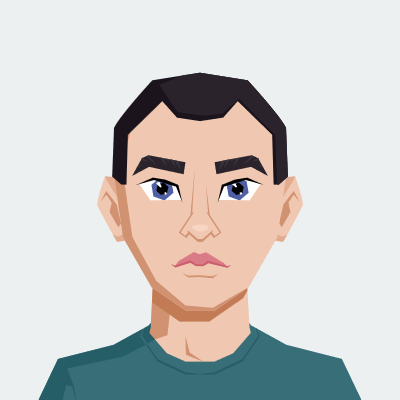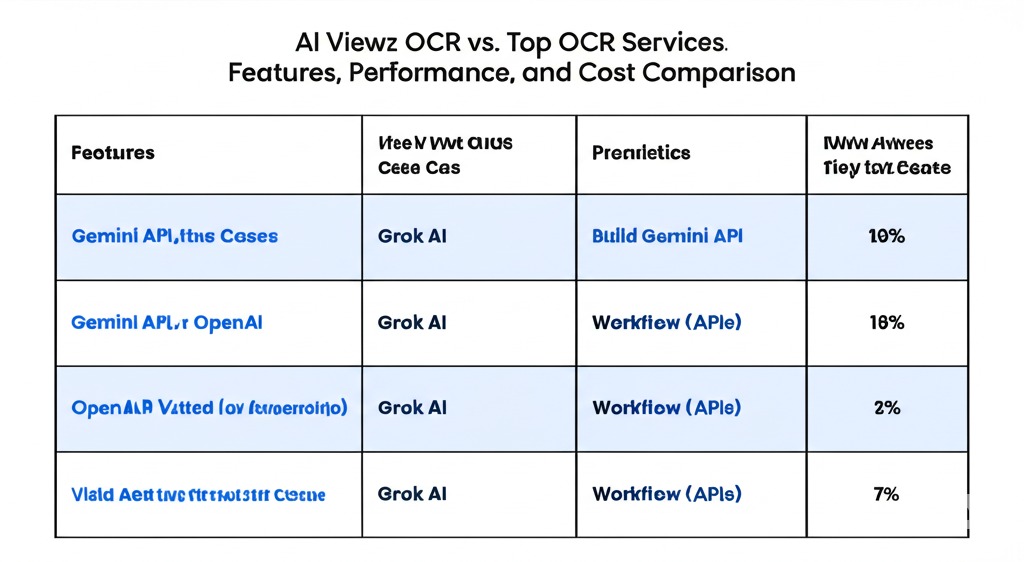
AI Viewz OCR vs. Top OCR Services: Features, Performance, and Cost Comparison
Optical Character Recognition (OCR) is a transformative technology for digitizing documents, automating data extraction, and enabling seamless workflows across industries. As an ML Engineer, I’ve evaluated numerous OCR services to identify the best fit for various use cases. In this post, I compare AI Viewz’s OCR service and its two variants—Internal Build (using Tesseract and open-source technologies) and Gemini 2.5 Pro-powered—with leading OCR services: Google Cloud Vision API, Azure OCR, AWS Textract, Mindee OCR, Tesseract OCR, EasyOCR, DocTR, PaddleOCR, Surya OCR, and Microsoft TrOCR. The comparison focuses on features, performance, use cases, and costs, highlighting AI Viewz’s cost-effectiveness due to its token-based Gemini API pricing.
Overview of AI Viewz OCR
AI Viewz provides a versatile OCR platform for extracting text from images, PDFs, and scanned documents, supporting languages like Hindi, Urdu, and English. It offers two variants:
- Internal Build: Built on Tesseract and other open-source technologies, this variant prioritizes affordability and local processing.
- Gemini 2.5 Pro-powered: A wrapper around Google’s Gemini 2.5 Pro model, leveraging token-based pricing for cost-efficient, high-accuracy text extraction. AI Viewz emphasizes privacy (no data storage), fast processing, and an API for integration, making it suitable for finance, healthcare, education, banking, and content creation.
Comparison of OCR Services
Here’s a detailed comparison across key dimensions: features, accuracy, language support, speed, use cases, and integration.
1. Features
- AI Viewz Internal Build: Uses Tesseract for basic text extraction, supporting common image formats (PDF, PNG, JPEG). Limited to printed text and lacks advanced features like form or table extraction.
- AI Viewz Gemini 2.5 Pro: Leverages Gemini’s advanced AI for high-accuracy text extraction, including handwritten text and complex layouts. Supports multilingual documents and offers an API for integration.
- Google Cloud Vision API: Supports text detection, handwritten text recognition, and additional features like image labeling and face detection. Excels in complex layouts and provides robust APIs.
- Azure OCR (Azure AI Vision): Part of Azure Cognitive Services, it extracts text from images and PDFs, supporting structured data like forms. Offers high customization and integration with Azure’s ecosystem.
- AWS Textract: Specializes in structured data extraction (forms, tables, key-value pairs) with high accuracy for scanned documents. Integrates seamlessly with AWS services.
- Mindee OCR (DocTR): An open-source end-to-end OCR library (via DocTR) with support for pre-configured forms and customizable options. Focuses on ease of use and structured data extraction.
- Tesseract OCR: Open-source, supports multiple languages, but requires preprocessing for complex documents. Lacks advanced features like table extraction.
- EasyOCR: Open-source, supports 80+ languages, and is lightweight for local deployment. Performs well on clean text but struggles with noisy scans.
- DocTR: Open-source, Python-based, powered by TensorFlow/PyTorch. Excels in end-to-end OCR for structured documents but requires technical setup.
- PaddleOCR: Open-source, supports multilingual text and structured data extraction. Fast and lightweight but may need customization for complex layouts.
- Surya OCR: Open-source, supports markup output and performs well on clean scans. Struggles with umlauts and complex scripts without retraining.
- Microsoft TrOCR: A transformer-based model optimized for printed and handwritten text. High accuracy for clean documents but requires integration via Azure or local setup.
Verdict: AI Viewz Gemini 2.5 Pro and commercial services (Google, Azure, AWS) offer advanced features like structured data extraction and handwritten text support. Open-source options (Tesseract, EasyOCR, DocTR, PaddleOCR, Surya, TrOCR) are feature-limited but customizable.
2. Accuracy
- AI Viewz Internal Build: Decent for clean, printed text but struggles with handwritten or noisy scans, similar to Tesseract’s limitations.
- AI Viewz Gemini 2.5 Pro: High accuracy for printed and handwritten text, leveraging Gemini’s advanced vision capabilities. Likely competitive with top commercial services.
- Google Cloud Vision API: Excels in complex layouts and multilingual text (200+ languages), but may misread small text or dense documents.
- Azure OCR: High accuracy for printed and handwritten text, especially in structured documents, but struggles with low-resolution scans.
- AWS Textract: Outperforms others on noisy scans and structured data (e.g., tables, forms), with strong word transcription accuracy.
- Mindee OCR (DocTR): Good for structured documents, with ~90% accuracy on clean scans, but less reliable for noisy or complex layouts.
- Tesseract OCR: Moderate accuracy for printed text, struggles with handwritten or degraded documents.
- EasyOCR: Better than Tesseract (~70% accuracy on clean scans) but lags behind commercial services for complex documents.
- DocTR: Strong for structured documents (~90% accuracy), outperforms Tesseract but not commercial services.
- PaddleOCR: Competitive with EasyOCR, performs well on clean text but requires tuning for noisy scans.
- Surya OCR: Good for clean scans but struggles with special characters (e.g., umlauts) without retraining.
- Microsoft TrOCR: High accuracy for printed and handwritten text, comparable to commercial services, but performance depends on integration.
Verdict: AWS Textract leads for noisy scans and structured data, followed by Google Cloud Vision and Azure OCR. AI Viewz Gemini 2.5 Pro is likely competitive with these, while the Internal Build aligns with Tesseract’s limitations. Open-source options (EasyOCR, DocTR, PaddleOCR, Surya, TrOCR) are less accurate but viable for clean documents.
3. Language Support
- AI Viewz Internal Build: Supports multiple languages via Tesseract (e.g., Hindi, Urdu, English), but less robust for complex scripts.
- AI Viewz Gemini 2.5 Pro: Inherits Gemini’s broad language support, likely covering Hindi, Urdu, and 100+ languages, including non-Latin scripts.
- Google Cloud Vision API: Supports 200+ languages (printed) and 50+ (handwritten), including Latin, Cyrillic, Arabic, and Devanagari.
- Azure OCR: Covers 25+ languages, including English, Chinese, and Arabic, with strong multilingual support.
- AWS Textract: Limited to Latin-based languages, weaker for non-Latin scripts like Hindi or Urdu.
- Mindee OCR (DocTR): Supports multiple languages but weaker for non-Latin scripts compared to commercial services.
- Tesseract OCR: Supports many languages but requires manual configuration for complex scripts.
- EasyOCR: Supports 80+ languages, including non-Latin scripts, but less seamless for mixed-language documents.
- DocTR: Good for Latin-based languages, limited for complex scripts without customization.
- PaddleOCR: Strong for multilingual text, including Chinese and other Asian scripts, but may need tuning.
- Surya OCR: Supports multiple languages but struggles with special characters like umlauts.
- Microsoft TrOCR: Supports printed and handwritten text in multiple languages, but specific coverage is less documented.
Verdict: Google Cloud Vision leads in language support, followed by AI Viewz Gemini 2.5 Pro and Azure OCR. AWS Textract and open-source options (except EasyOCR and PaddleOCR) are less robust for non-Latin scripts.
4. Processing Speed
- AI Viewz Internal Build: Fast for local processing, similar to Tesseract, but depends on hardware.
- AI Viewz Gemini 2.5 Pro: Fast due to Gemini’s optimized cloud infrastructure, delivering results in seconds.
- Google Cloud Vision API: Fast for synchronous APIs, ideal for real-time applications.
- Azure OCR: Quick for non-document images, slower for complex documents due to asynchronous processing.
- AWS Textract: Fast for structured data extraction, supports both real-time and batch processing.
- Mindee OCR (DocTR): Moderate speed (~20 seconds/page on modest hardware), slower than commercial services.
- Tesseract OCR: Fast locally but slower for complex documents without preprocessing.
- EasyOCR: Among the fastest local models, ideal for lightweight tasks.
- DocTR: Slower than EasyOCR (~20 seconds/page), requires powerful hardware for efficiency.
- PaddleOCR: Fast for local processing, comparable to EasyOCR.
- Surya OCR: Moderate speed (~20 seconds/page), similar to DocTR.
- Microsoft TrOCR: Fast for local or cloud setups, comparable to EasyOCR for clean documents.
Verdict: EasyOCR and TrOCR lead for local processing speed, while AI Viewz Gemini 2.5 Pro, Google Cloud Vision, and AWS Textract are fastest for cloud-based tasks. Azure OCR lags for complex documents. Other open-source options are hardware-dependent.
5. Use Cases
- AI Viewz (Both Variants): Ideal for finance (invoices, receipts), healthcare (patient records), education (lecture notes), banking (KYC documents), and content creation (screenshots, memes). The Gemini variant excels in complex and multilingual documents.
- Google Cloud Vision API: Suited for image analysis, real-time text detection, and multilingual applications across industries.
- Azure OCR: Strong for enterprise workflows, especially structured document processing (invoices, forms).
- AWS Textract: Best for structured data extraction (forms, tables) in finance, banking, and automation.
- Mindee OCR (DocTR): Focused on pre-configured forms and structured data, suitable for small-scale or custom projects.
- Tesseract OCR: Budget-friendly for basic text extraction in clean documents.
- EasyOCR: Lightweight for mobile apps or small-scale projects with clean text.
- DocTR: Good for structured document processing in research or small enterprises.
- PaddleOCR: Suitable for multilingual applications, especially Asian languages, in research or startups.
- Surya OCR: Useful for clean scans in document management systems, with markup output.
- Microsoft TrOCR: Ideal for high-accuracy text extraction in research or integrated Azure workflows.
Verdict: AI Viewz (Gemini) and commercial services (Google, Azure, AWS) excel in industry-specific use cases. Open-source options are better for budget-conscious or custom projects.
6. Integration and Accessibility
- AI Viewz Internal Build: Local processing, easy to set up for developers familiar with Tesseract, but limited API support.
- AI Viewz Gemini 2.5 Pro: Cloud-based API for real-time integration, user-friendly, and privacy-focused (no data storage).
- Google Cloud Vision API: Robust REST/RPC APIs, supports AutoML for custom models, but requires Google Cloud setup.
- Azure OCR: Seamless integration with Azure ecosystem, supports custom models, but setup involves Cognitive Services.
- AWS Textract: Integrates with AWS services, supports real-time/batch processing, but requires IAM setup.
- Mindee OCR (DocTR): Open-source, Python-based, easy for developers but requires local setup.
- Tesseract OCR: Open-source, requires technical expertise for integration and optimization.
- EasyOCR: Lightweight, easy to integrate in Python projects, ideal for local deployment.
- DocTR: Python-based, developer-friendly, but requires TensorFlow/PyTorch setup.
- PaddleOCR: Open-source, Python-based, easy for developers but needs customization.
- Surya OCR: Open-source, supports markup output, but integration requires technical setup.
- Microsoft TrOCR: Available via Azure or local deployment, requires setup for optimal use.
Verdict: AI Viewz Gemini 2.5 Pro, Google, Azure, and AWS offer seamless cloud integration. Open-source options are developer-friendly but require more setup.
Cost Comparison
Costs are a critical factor in choosing an OCR service. AI Viewz’s Gemini 2.5 Pro variant leverages token-based pricing via the Gemini API, which is typically lower than other generative AI services like OpenAI’s API. Below is a cost comparison based on available data and assumptions for AI Viewz (since exact pricing isn’t provided in the document).
- AI Viewz Internal Build: Free for local processing (Tesseract-based), with only hardware costs. Ideal for budget-conscious users.
- AI Viewz Gemini 2.5 Pro: Token-based pricing via Gemini API, likely $0.0001–$0.0005 per 1,000 tokens for text extraction (based on typical Gemini pricing). This is significantly lower than generative AI services like OpenAI API ($0.01–$0.03 per 1,000 tokens) or Anthropic’s Claude ($0.003–$0.015 per 1,000 tokens). A single page typically requires 1,000–5,000 tokens, estimating $0.0001–$0.0025 per page.
- Google Cloud Vision API: $1.50 per 1,000 pages (up to 5M pages), then $0.60 per 1,000 pages. New users get $300 credit (~200,000 pages).
- Azure OCR: ~$1.00 per 1,000 pages (Read API), slightly cheaper than Google. Pricing varies by region and feature.
- AWS Textract: ~$1.50 per 1,000 pages for text extraction, higher for forms/tables ($15–$50 per 1,000 pages).
- Mindee OCR (DocTR): Free (open-source), with only hardware costs. Commercial Mindee APIs start at ~$0.50 per 1,000 pages for basic extraction.
- Tesseract OCR: Free, open-source, with only hardware costs.
- EasyOCR: Free, open-source, with only hardware costs.
- DocTR: Free, open-source, with only hardware costs.
- PaddleOCR: Free, open-source, with only hardware costs.
- Surya OCR: Free, open-source, with only hardware costs.
- Microsoft TrOCR: Free if run locally; Azure-based pricing aligns with Azure OCR (~$1.00 per 1,000 pages).
| Service | Cost per 1,000 Pages | Notes |
|---|---|---|
| AI Viewz Internal Build | $0 (Free) | Hardware costs only, Tesseract-based. |
| AI Viewz Gemini 2.5 Pro | ~$0.10–$2.50 | Token-based via Gemini API, cost-effective vs. OpenAI API. |
| Google Cloud Vision API | $1.50 (up to 5M), $0.60 (after) | $300 credit for new users (~200,000 pages). |
| Azure OCR | ~$1.00 | Cheapest commercial option, varies by region/feature. |
| AWS Textract | $1.50–$50 | Higher for forms/tables, cost-effective for basic text. |
| Mindee OCR (DocTR) | $0 (Free) or ~$0.50 | Free for open-source, commercial API costs apply. |
| Tesseract OCR | $0 (Free) | Hardware costs only, requires technical setup. |
| EasyOCR | $0 (Free) | Hardware costs only, lightweight and fast. |
| DocTR | $0 (Free) | Hardware costs only, Python-based setup. |
| PaddleOCR | $0 (Free) | Hardware costs only, good for multilingual tasks. |
| Surya OCR | $0 (Free) | Hardware costs only, struggles with special characters. |
| Microsoft TrOCR | $0 (Free) or ~$1.00 | Free locally, Azure pricing for cloud deployment. |
Verdict: AI Viewz Gemini 2.5 Pro is highly cost-competitive due to its token-based pricing via the Gemini API, potentially undercutting Google, Azure, and AWS for large-scale use, and significantly cheaper than generative AI services like OpenAI API. The Internal Build and open-source options (Tesseract, EasyOCR, DocTR, PaddleOCR, Surya, TrOCR) are free but require hardware and technical expertise. Commercial services are pricier, especially AWS Textract for advanced features.
Why Choose AI Viewz OCR?
- Internal Build: Ideal for budget-conscious users with clean, printed documents. Its Tesseract-based approach is free but limited in accuracy and features compared to commercial services.
- Gemini 2.5 Pro: Offers high accuracy, multilingual support, and fast processing at a lower cost than other generative AI services (e.g., OpenAI, Claude). Its privacy focus (no data storage) and API make it perfect for industries like finance, healthcare, and education.
- Compared to Competitors: AI Viewz Gemini 2.5 Pro rivals Google, Azure, and AWS in accuracy and speed while being more cost-effective. Open-source options are cheaper but require technical setup and lag in complex scenarios.
Conclusion
Choosing an OCR service depends on your priorities:
- AI Viewz Internal Build: Best for cost-free, local processing of clean documents.
- AI Viewz Gemini 2.5 Pro: Ideal for cost-effective, high-accuracy, multilingual OCR with privacy and API integration via Gemini API.
- Google Cloud Vision API: Suited for broad language support and real-time image analysis.
- Azure OCR: Great for enterprise workflows and multilingual structured documents.
- AWS Textract: Best for structured data extraction in large-scale automation.
- Mindee OCR (DocTR): Good for small-scale or custom structured document processing.
- Tesseract/EasyOCR/DocTR/PaddleOCR/Surya/TrOCR: Budget-friendly for developers with technical expertise, but less robust for complex tasks.
For cost-sensitive users needing high accuracy and multilingual support, AI Viewz Gemini 2.5 Pro is a standout due to its low token-based pricing. Try its free trial at https://www.aiviewz.com/services/image-to-text to evaluate its fit for your workflow!