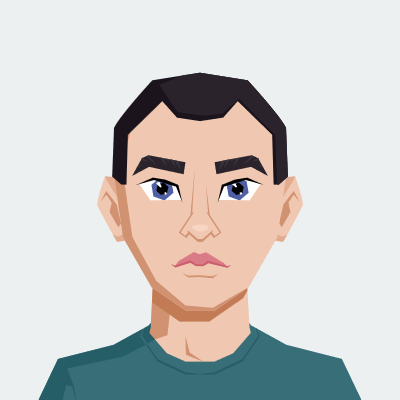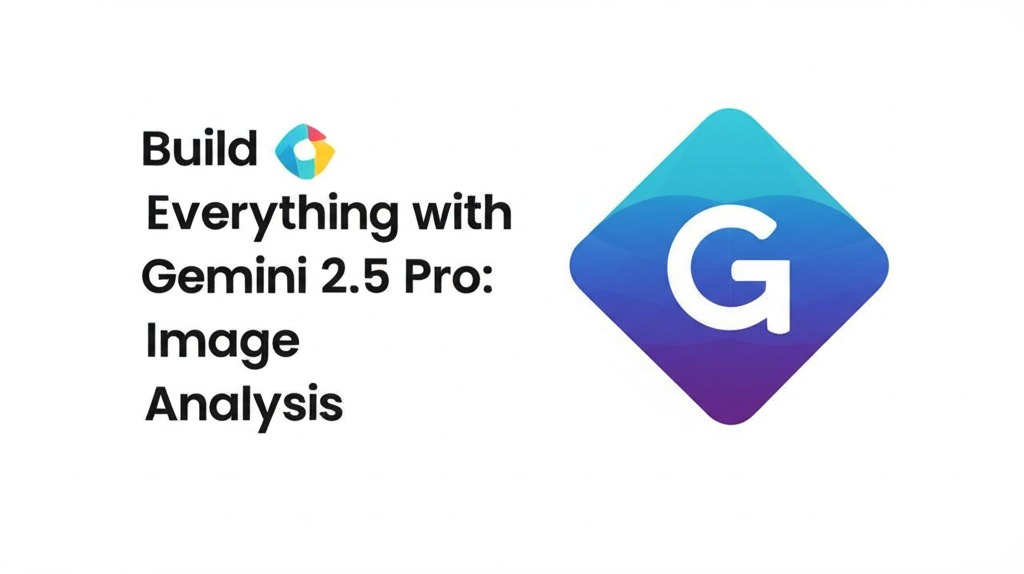
Build Everything with Gemini 2.5 Pro: Image Analysis
The Gemini 2.5 Pro API, with its native multimodal processing and 1-million-token context window, excels at analyzing images for a variety of applications, including invoice OCR. Below are key use cases for image analysis with tailored prompts to help developers leverage the API effectively, powered by services like AI Viewz Image-to-Text and AI Viewz Key Information Extraction. These examples demonstrate the model’s ability to process images alongside text, enabling tasks like object detection, image captioning, accessibility improvements, and invoice processing. Each prompt is designed to be used in Google AI Studio or programmatically via the Gemini API or Vertex AI.
Use Cases and Prompts
1. Object Detection
Description: Identify and classify objects within an image, providing details such as object types and their locations. This is useful for inventory management, autonomous systems, or visual search applications.
Prompt:
Upload an image of a kitchen scene. Provide a JSON list of all objects detected in the image, including their labels and bounding box coordinates in the format [y0, x0, y1, x1] with normalized coordinates between 0 and 1000.
2. Image Captioning
Description: Generate descriptive captions for images, summarizing their content or context. Ideal for social media automation, content creation, or accessibility for visually impaired users.
Prompt:
Upload an image of a landscape. Generate a detailed caption describing the scene, including key elements like colors, objects, and atmosphere.
3. Optical Character Recognition (OCR)
Description: Extract text from images, such as invoices, receipts, or scanned documents, and provide coordinates for text regions. Useful for digitizing documents or automating data entry, as offered by AI Viewz Image-to-Text.
Prompt:
Upload an invoice image. Extract all text from the image and provide the coordinates of each text region in the format [y0, x0, y1, x1] with normalized coordinates between 0 and 1000.
4. Image Segmentation
Description: Segment specific objects in an image and provide their contour masks, enabling precise analysis for applications like medical imaging or augmented reality.
Prompt:
Upload an image of a living room. Provide a JSON list of segmentation masks for furniture items, where each entry contains the 2D bounding box in the format [y0, x0, y1, x1] with normalized coordinates between 0 and 1000, a descriptive label, and the segmentation mask as a base64-encoded PNG probability map.
5. Accessibility Enhancements
Description: Generate alt-text descriptions for images to improve web accessibility for visually impaired users, ensuring compliance with accessibility standards.
Prompt:
Upload an image from a webpage. Generate a concise and descriptive alt-text for the image, suitable for screen readers, that captures the key visual elements and context.
6. Scene Understanding
Description: Analyze the context of an image to infer activities, events, or temporal information, useful for surveillance, event planning, or storytelling.
Prompt:
Upload an image of a public event. Describe the activities taking place, the likely time of day, and the overall mood of the scene based on visual cues.
7. Handwriting Recognition
Description: Recognize and transcribe handwritten text in images, useful for digitizing notes or historical documents, supported by AI Viewz Image-to-Text.
Prompt:
Upload an image of a handwritten letter. Transcribe the text in the image and format it as plain text, preserving the original structure and content as closely as possible.
8. Image-Based Q&A
Description: Answer specific questions about an image’s content, enabling interactive applications like visual assistants or educational tools.
Prompt:
Upload an image of a historical monument. Answer the following questions: What is the name of the monument? What is its historical significance? Where is it located?
9. Visual Data Analysis
Description: Analyze images containing data visualizations (e.g., charts, graphs) to extract insights or trends, useful for business intelligence or research.
Prompt:
Upload an image of a bar chart. Extract the data points, labels, and trends from the chart, and provide a summary of the key insights in plain text.
10. Spatial Relationship Analysis
Description: Understand spatial relationships between objects in an image, useful for robotics, interior design, or 3D scene reconstruction.
Prompt:
Upload an image of an office layout. Describe the spatial relationships between objects, such as the position of desks relative to windows or doors, in a structured JSON format.
11. Image Classification
Description: Classify images into predefined categories, such as identifying emotions, objects, or scenes, for applications like sentiment analysis or content moderation.
Prompt:
Upload an image of a person’s face. Classify the emotion on the face as one of the following: happy, sad, angry, or neutral, and provide a confidence score for the classification.
12. Creative Text Generation from Images
Description: Generate creative narratives or descriptions inspired by an image, useful for storytelling, marketing, or content generation.
Prompt:
Upload an image of an old, abandoned house. Write a short story (200 words or less) inspired by the image, focusing on its history and atmosphere.
13. Image-Based Code Generation
Description: Generate code based on an image, such as creating HTML/CSS for a webpage layout or Python for data visualization, enhancing developer productivity.
Prompt:
Upload an image of a webpage mockup. Generate HTML and CSS code to replicate the layout and design of the webpage as closely as possible.
14. Real-World Applications in Specific Industries
Description: Apply image analysis to industry-specific tasks, such as identifying plant diseases in agriculture or extracting key data from invoices, as enabled by AI Viewz Key Information Extraction.
Prompt:
Upload an image of an invoice. Extract structured data in JSON format: { "invoice_number": "", "date": "", "total_amount": "", "vendor_name": "" }.
Choosing Between Gemini API and Vertex AI for Invoice OCR
When building invoice OCR solutions with AI Viewz Image-to-Text or AI Viewz Key Information Extraction, developers can access Gemini 2.5 Pro through either the Gemini API via Google AI Studio or Vertex AI on Google Cloud. Here’s a comparison to help decide which is best for your needs:
Gemini API (via Google AI Studio)
- Overview: A developer-friendly API for multimodal tasks, accessible via Google AI Studio with a free tier for testing.
- Pros:
- Ease of Use: Google AI Studio’s no-code interface is ideal for prototyping invoice OCR prompts, such as extracting text or structured data from invoices.
- Cost-Effective: Free tier in supported regions suits small-scale projects or startups like AI Viewz.
- Direct Multimodal Support: Gemini 2.5 Pro processes invoice images directly, enabling tasks like text extraction or key data extraction (e.g., invoice number, total) with simple prompts.
- Integration: Supports client-side SDKs (Python, JavaScript) and Firebase for mobile/web apps, aligning with AI Viewz’s customer-facing services.
- Cons:
- Rate Limits: Free tier has restrictive limits; paid tier requires cost management for high-volume invoice processing.
- Limited Enterprise Features: Lacks advanced tools like model tuning or managed endpoints.
- Best For: Rapid prototyping, small to medium-sized businesses, or testing invoice OCR workflows.
Vertex AI
- Overview: A managed platform on Google Cloud for deploying and scaling AI models, including Gemini 2.5 Pro, with enterprise-grade features.
- Pros:
- Scalability: Supports high-volume invoice processing with managed endpoints, ideal for enterprise clients.
- Advanced Features: Offers Model Optimizer, grounding, and region-specific data processing for compliance (e.g., EU data residency).
- Integration: Seamlessly integrates with Google Cloud services (e.g., BigQuery, Cloud Storage) for complex workflows.
- Cons:
- Complexity: Requires a Google Cloud account and more setup than Google AI Studio.
- Cost: Token-based pricing may be higher for small-scale use compared to Gemini API’s free tier.
- Best For: Enterprise deployments, high-volume invoice OCR, or applications requiring advanced customization.
Recommendation
For AI Viewz’s invoice OCR use cases, start with the Gemini API in Google AI Studio to prototype and test prompts like those above. Its no-code interface and free tier make it ideal for developing and refining solutions for AI Viewz Image-to-Text and AI Viewz Key Information Extraction. Transition to Vertex AI if scaling to enterprise clients or requiring advanced features like model tuning or data residency compliance. Both platforms support Gemini 2.5 Pro, so prompts can be reused seamlessly.
Notes for Developers
- API Setup: Obtain an API key from Google AI Studio for the Gemini API or set up a Google Cloud project for Vertex AI. Install the
google-generativeaiPython package for Gemini API:from google import genai genai.configure(api_key="YOUR_API_KEY") model = genai.GenerativeModel("gemini-2.5-pro") response = model.generate_content([prompt, image]) print(response.text) - Image Handling: Upload images directly in Google AI Studio or pass as Base64-encoded strings or file paths in API requests. Ensure invoices are clear and correctly rotated for optimal OCR results.
- Multimodal Inputs: Combine text prompts with invoice images for precise control. Place text prompts after image data in the API request’s content array.
- Thinking Budget: For invoice OCR tasks, disable thinking by setting
thinking_budget=0to improve accuracy, as recommended by Google. - Resources: Explore the Gemini API Cookbook for examples and Vertex AI documentation for enterprise deployment guides.
By leveraging the Gemini API or Vertex AI, developers can build powerful invoice OCR solutions with AI Viewz Image-to-Text and AI Viewz Key Information Extraction, unlocking automation for businesses of all sizes.